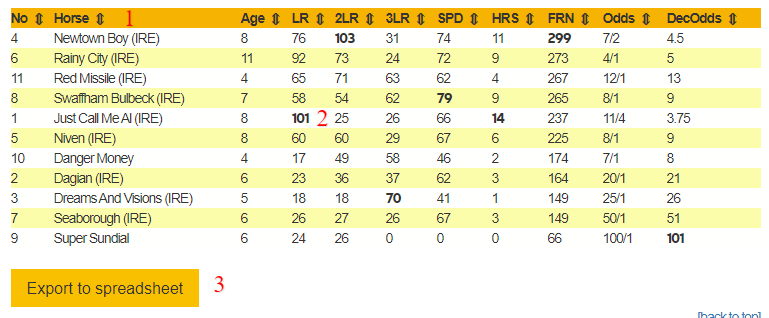Can I add filters to the cards?
When it comes to adding filters to cards, we have a number of options available to you:
1. Sorting the columns:
You can sort the columns by highest value or lowest value by clicking on the arrow at the top of each card. This is good for re-sorting each card by a different one of our Simple Six.
2. Finding the highest rating:
Remember the cards are sorted by the highest FRN by default. You can also see at a glance on the card for the highest of each column as they are bolded on the card.
3. Export to Spreadsheet:
We have also added the ability to export the card (or all cards) to a csv for you to use in your favourite spreadsheet program (ie Google Sheets or Excel). This enables you to manipulate the ratings in any way that you wish.
4. Smart Selections:
You may want to sort the cards by a number of columns, thereby creating a system that you can use each day, one that can just tell you which horses to back. Well, we have created Smart Selections for you! This takes a number of systems which are based on our Simple Six, and provides you with an easy way to see the qualifying horses for the day.
There's more than a dozen Smart Selections available, which will grow each month as you will find on our Roadmap. Many of them have been nominated by our members for inclusion. Gold members have access to 10 of these and Platinum has access to all of them.